Read this before reading the guide:
There are only two ways to install OSX 10.4.88 legal on your Windows computer:
1. Become an Apple developer
2. You can also buy an Intel Mac (I would recommend the MacBook Pro!) but for me MacBook is enough already, install Windows XP on it using Apple’s Boot Camp and remove OSX completely, so that you have a legally bought osx86 licence. This method isn’t confirmed and some people say it’s illegal because the EULA says that you aren’t allowed to install OSX on non-Apple hardware.
This means that for most people it is ILLEGAL to install osx on their computer. If you aren’t an Apple developer, leave page site now. This site is in no way liable or responsible for the actions of its visitors.
First of all you will need:
1. A prepatched OSX install image (10.4.7, 10.4.6, … or 10.4.3)
2. An empty dvd recordable (+R or –R, NO Rewritable!)
3. At least 15 GB free space.
4. spfdisk
5. Acronis Disk Director Suite6. The patched OSX 10.4.8 combo update. This is not the update provided to you by Apple’s Software Update! If you install OSx86 using the 10.4.7 dvd, search for JaS on the Green Demon, choose the correct update (SSE2 or SSE3). If you use another DVD, search for Kiko’s newest combo update.
The guide:
1. Get an prepatched OSX install image.
2. Burn the image to an empty dvd recordable (+R or –R)
Use your favorite burn program for this (I recommend Nero Burning Rom or Alcohol 120%)
3. Create at least 6GB unallocated space on your harddisk using Partition Magic:
Start partition Magic>> Click on ‘Resize/Move Partition>> Move the slider to make the partition smaller and hit OK>> Click on ‘Apply’>> Close Partition Magic
4. Click ‘START > Run…’ and type ‘diskpart’ (without quotes)
3. Type in (press enter after you typed in a line):
list diskselect disk [the number of your disk]create partition primary id=af
5. Close the command window.
6. Make sure you have a bootable disk with fdisk (I recommend spfdisk), so that you can change your active partition if it goes wrong! Also: After this step you can’t use your computer for up to 1 hour!
To install spfdisk just insert a formatted diskette and open the exe file (Click here to download spfdisk)
7. Click ‘START > Run…’ and type ‘diskpart’ (without quotes)
8. Type in (press enter after you typed in a line):
list diskselect disk [the number of your disk]list partitionselect partition [the number of your osx partition]active (if this doesn’t work, try ’set active’ without quotes)
9. Insert the OSX install disk and reboot your computer, follow the installation steps on your screen.
Don’t forget to choose ‘customize’ during the install and select the appropriate options.
10. After finishing the installation, OSX should boot up. Play with it for a few moments and then proceed to the next step.
11. Double click the update you downloaded (see requirement #6) and follow the steps on your screen.
12. Insert the floppy with SPFDISK and reboot your computer. Boot into SPFDISK and change the active partition to your Windows partition
13. Boot into Windows by rebooting your computer.
14. Install Acronis Disk Director Suite, install the OS selector.
15. Start OS selector, configure (follow on screen steps) it and restart your computer.
16. After the last reboot you should see a nice dual boot menu.
THat all u can use ur OSx86 now =) if have mistall dun blame on me =) Warning remember if u want to try make sure u backup ur file 1st!!! Thanks for reading my guide on instal MAC OS X on window computer!
Subscribe to:
Post Comments (Atom)
Search This Blog
Facebook Badge
Profile
Garena Messenger: DesMondH
Garena Malaysia: Community Speacialist
Garena Malaysia: Community Speacialist
Labels
- Life (1)
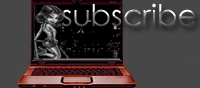

0 comments:
Post a Comment